UniWakeUp
UniWakeUp is an utility for programming the RTC wakeup clock in Bios.
Inspired by nvram-wakeup and CmosTimer.
Since Cmosrtimer is only supported until XP32 Bit, UniWakeUp now
support: Windows XP / Vista / 7 32 &64Bit
(This tool use InpOut32 from http://www.highrez.co.uk/)
For configuration you need to use CmosTool !
MOST IMPORTANT:
If you find this tool useful, please make a donation @ http://www.rg-software.de !
"Universal wake up" is only free for home use! For any other use (commercial use) contact me !!!
Before the first usage run "InstallDriver.exe" to install the necessary dll.
This requires administrator rights. You will be asked for it.
!!! Important !!!
This tool writes to the CMOS area of you main board !
I'm not responsible for any damage / misconfiguration on your hardware !!!
If you have problems you can use the Clear CMOS Jumper / Button on
your main board to set everything to default !
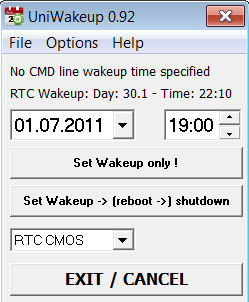
UniWakeUp can wake up your system via 4 Modes:
RTC CMOS : Uses CMOS RTC wakeup function of the BIOS (configure your settings bofore using it !)
Standby ACPI : Uses ACPI and Standby mode of the system if available
Hibernate ACPI : Uses ACPI and Hibernate mode of the system if available
Y.A.R.D. Timer : Uses Y.A.R.D. to wake up system (Timer1 or Timer2)
Usage:
CMDline Parameters:
/off
Just Shutdown/Standby/Hibernate the system - no automatic wake up. RTC wakeup will be disabled.
/offonly
Only RTC mode: Same as /off. No automatic reboot is made if necessary
/wakeup=31.12.2000 12:00
Set wake up time - Long format: DD.MM.YYYY HH:mm
/wakeup=+x[h,m]
Set wake up time - now + x hours or minutes examples: /wakeup=+4h; /wakeup=+15m
Do not use less then 5 minutes if you need a reboot for your system
/wakeuponly=31.12.2000 12:00
Just set wake up - No shutdown/sleep/hibernate.
You have to put your system to the selected wake method manually !
Additional for RTC mode: No automatic reboot is made !
/wakeuponly=+x[h,m]
see /wakeup=+x[h,m]
You can use command line or select date and time and set wakeup time directly via GUI.
RTC remark:
Config your settings with CMOSTool or CMOSConfig (CMOStimer)
If you use CMOStimer you have to import the settings: Menu -> Options -> Import CMOStimer settings
Since most RTC CMOS wake up uses only "day", you can not set a wake up time > 1 month in future !!
This is a limitation of the System Bios, not of this tool.
Remarks:
RTC / Y.A.R.D.: Windows Autologon is required !
ACPI: Disable Screensaver - Disable password for resuming !
Power Saverv 1.3
Power Saver is small utility to change the power state from System and Monitor.
You can also set some shutdown option (include Window monitoring).
Multi Language support (extract the "YourLanguage".zip in the same directory)
History:
v1.3 W2k Bugfix
v1.2 First release
Screenshot:
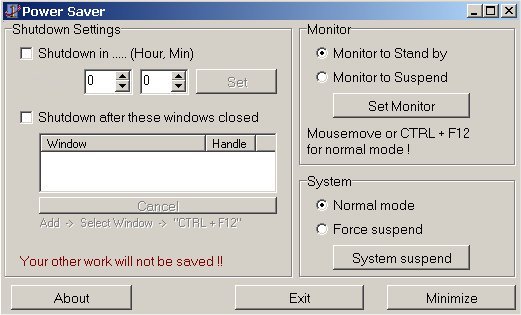
myConn v1.00
myConn is a online counter with some powerful features.
Main featuers:
- Online counter / Transfer counter
- Multi language support
- Hardware-Router support
- Support for DynDns www.dyndns.org
- Warnings with "0190 / 0900" numbers
- Time (current and whole time) and max transfer warnings
- All IPs you are currently using are shown
- Statistics for all your connections
- Shows your current transferrate in kb/s
- You can show your online time in a small window or in the System Tray
- Automatic reconnect
- Anti Idle (to stay online with some Providers)
- Start defined programs when your are going online
- Auto connect (specifiy when you want to go online)
- Auto disconnect (specify when you want to go offline, also windowmonitoring is possible)
- XP Menu support
There is no documentation at the moment.
If you have problems, please send a mail !
History:
| v1.00 | Fixed some bugs |
| v.099y | Some internal fixes |
| v0.99x
|
Fixed some Counter bugs (W9X) Added Hardware-Router support (SMC7004ABR not supported now), make your entries in Preferences and change to Router Mode Added Dial-Up / Router / Network Mode Removed CPU Priority Bugsfixes and changes |
| v0.99v | Too many changes :-) |
| v0.98 | First beta release |
Screenshots:
| XP-Style | Standard |
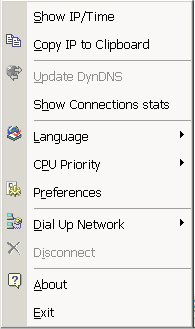 |
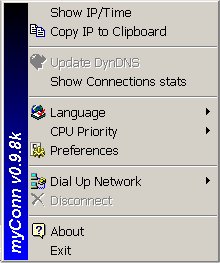 |
| Time and IP window / Transferrate: Down <<..|..>> UP |
Online time in Tray |
| Preferences | |
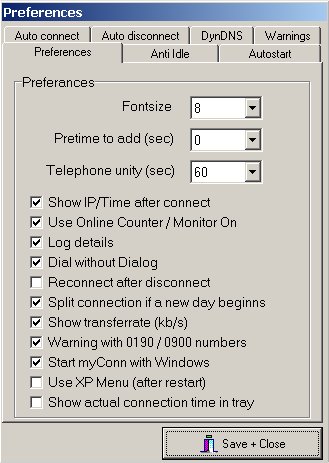 |
"Compress it" is an archive utility for
Jar (by R.Jung and Java Archive), Ace, Rar, Zip, Rkive, Cab,
Gzip, UUE, Lha and Rar, Arj, Bzip2, Tar, HKI, MD5, SFV
(Arj, HKI, MD5 only extraction !)
Main Features:
- Supports many compression formats
- Full shell integration (right click in Explorer)
- Support multi-archive extraction
- Support for SFV-Files
- Powerful ZipSFX, CabSFX modul
- Built in multi language support
- Full Drag&Drop support
- Repairutility for Zip-files
- Multi archive extraction
- Commandline available via
This email address is being protected from spambots. You need JavaScript enabled to view it.
Download Compress it 1.94 as
Installer
SFX
Zipfile
Plugin for PEBuilder
Additional files:
Download Jar1.02
Download Jar v1.02 from Arj Software
Download Ace1.2b
Download Rkive 1.92
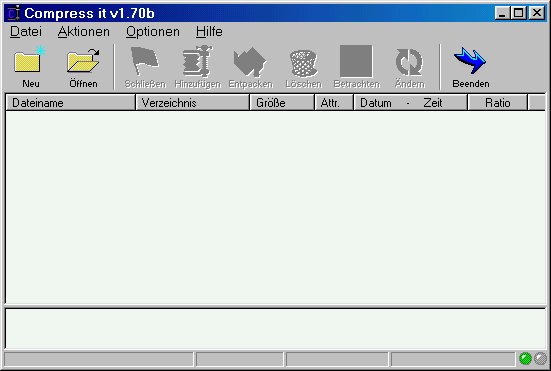
Delphi TSevenZipVCL 0.74a
This is a Delphi VCL for 7zip format (http://www.7-zip.org )
The VCL is open source.
It was developed by:
Ivo Andonov
Rainer Geigenberger
Thanks to:
Marko Kamin
Erik Smith
Sergey Prokhorov
You can use it in freeware and shareware as long you are mention the usage of this VCL in your Readme or Helpfile, and put also a link to this Homepage and share your improvements/modifications of the VCL.
A short mail to me would be nice :-)
Download Source as Zip Source as 7-Zip
You will also need the 7za.dll from sourceforge
The dll is in the extra.tar.bz2 package.
Dll version 4.42 is included in the package.
New 0.71: Multivolume support, password support.
New 0.72: Fixed 4GB limit, some other bugs ;-)
New 0.73: Some internal changes
New 0.74: Bugfix release
New 0.74a: Bugfix during adding files
New 0.76: Bugfix. Added support for D07-D10
If you have any questions, feel free to contact me.
You can also subscribe to the newsletter.
Donations welcome :-)